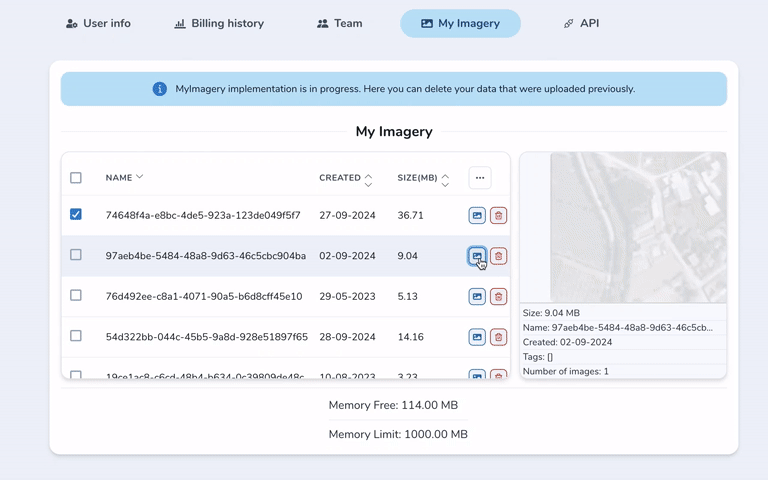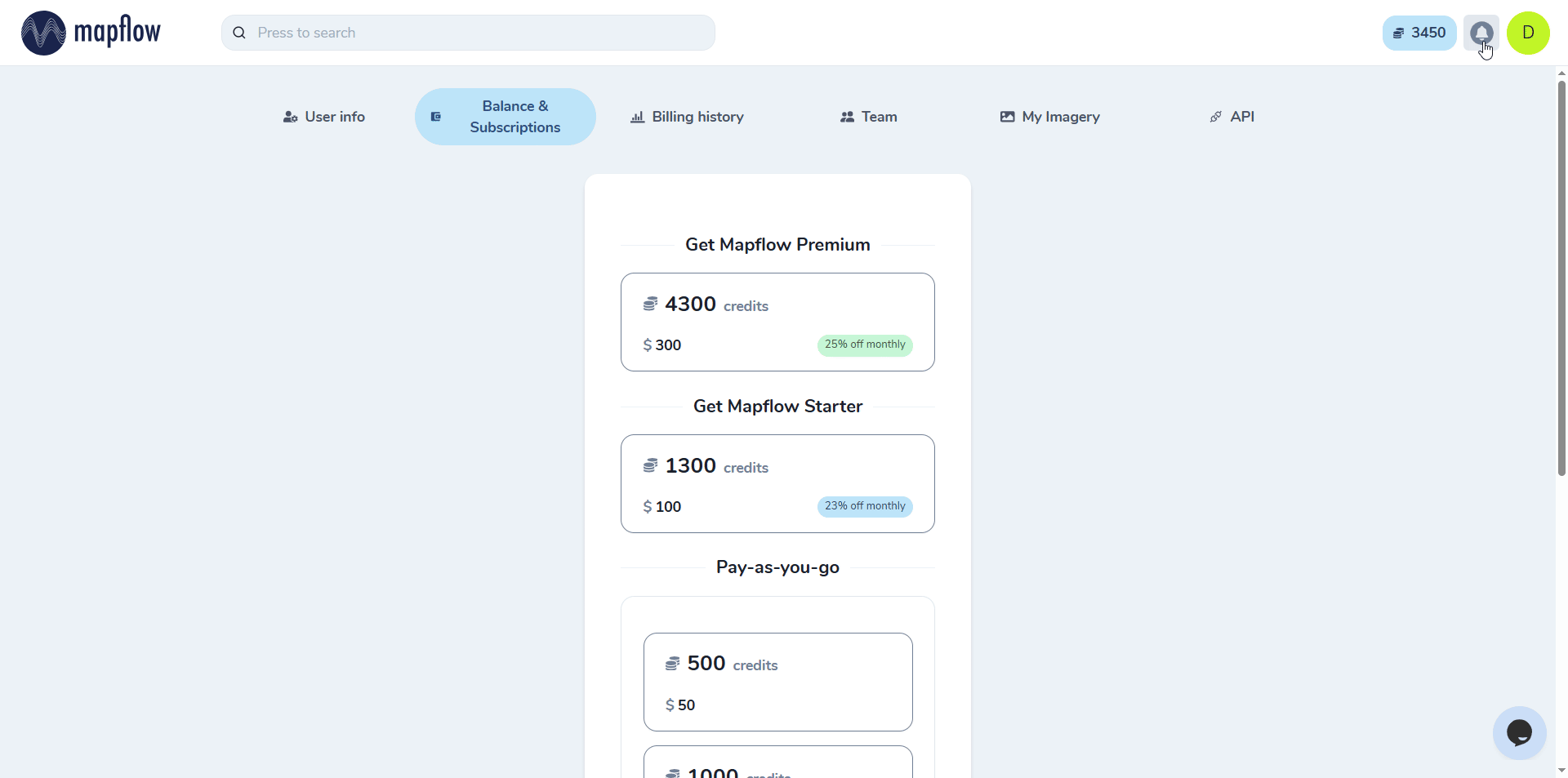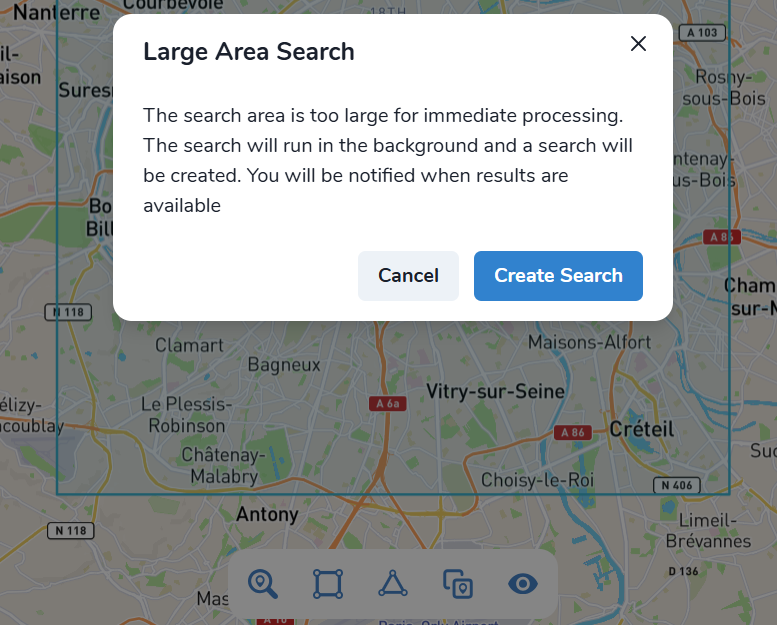My Imagery & Data Providers
Note
In general there are four ways to use aerial or satellite data in Mapflow:
My imagery – upload your own images to the Mapflow platform and use them for processing with Mapflow models.
Imagery basemaps – external Imagery providers, such as Mapbox, ArcGIS, etc., are enabled in Mapflow for instant use. You can use them with default models.
Custom URL – you can set your own XYZ or TMS layers, including commercial ones like Nearmap, Maxar, etc. This is available in Mapflow Web, API and QGIS plugin.
Imagery Search – search for the historical commercial imagery in Mapflow Web and QGIS plugin and place your order to get the images from our partners.
Warning
❗️ Currently, you can use the tool called My imagery in Mapflow QGIS plugin and API. The My Imagery Web implementation is in progress.
“My imagery” in QGIS
“My imagery” allows you to collect images in separate Imagery collections. Using this service, users can easily manage their data collections, reuse images for the next processings and analysis with Mapflow models.
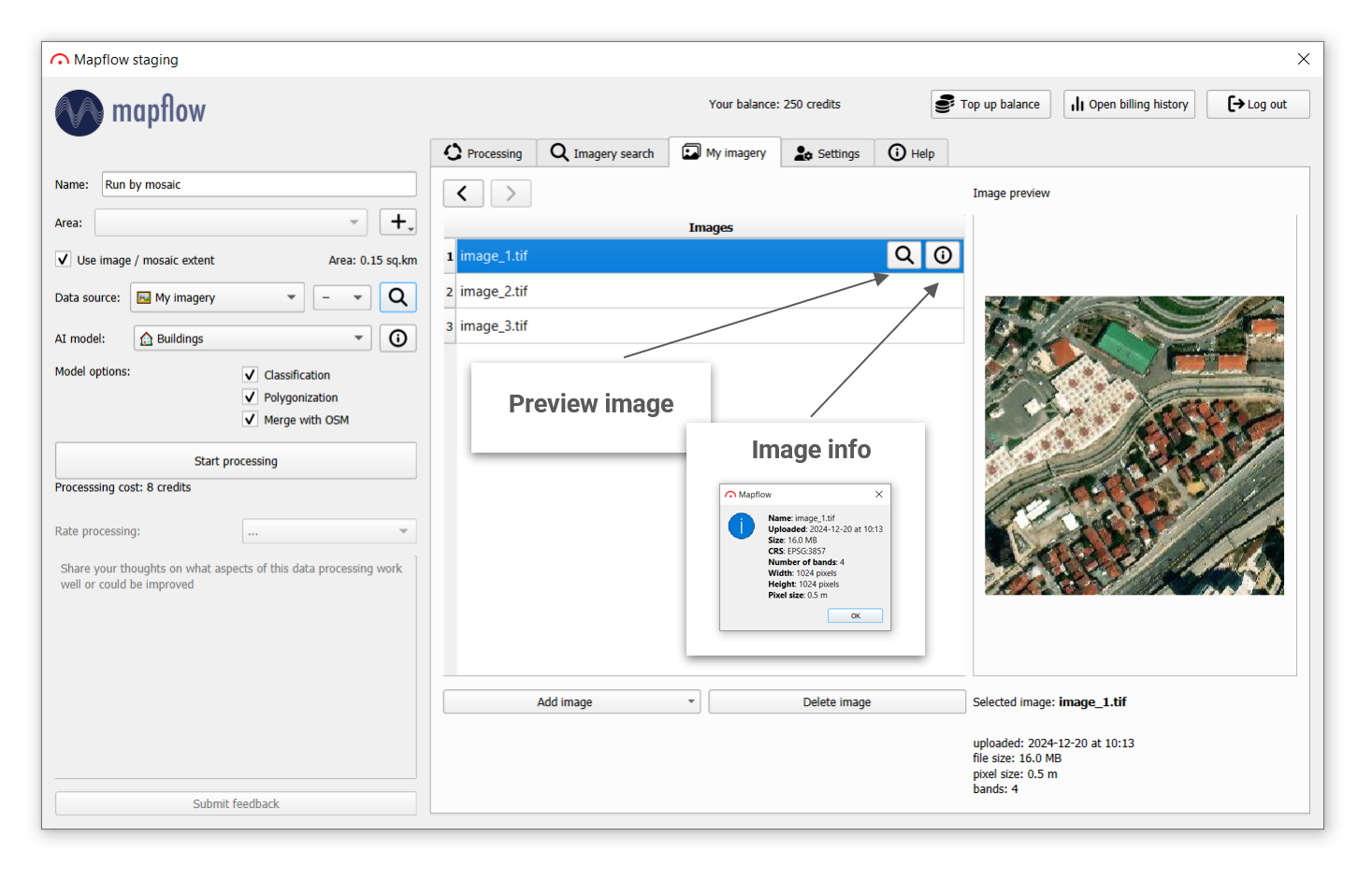
- Basic usage:
Processing of multiple images at one time. If you are experiencing the processing of multiple images in one area, this tool will be helpful.
Reusing of the uploaded images for the next processings
Adding tags to the imagery collections to make them searchable in the Mapflow projects
- The basic scenario of working with “My imagery” service is as follows:
You are creating an imagery collection (a set of images)
Optionally add tags to identify the collection
Upload your images to the collection
Start processing with Mapflow using the whole Imagery collection or the specific image. With both methods, you can limit the processing area by applying an AOI.
Warning
There are two main restrictions on uploading images in the free plan - the image should be no more than 1 GB and no more than 30,000 pixels by the side. We have no other restrictions on uploading to the collection, but it is important that each uploaded image has the SAME parameters as the rest of the images in the collection (pixel size, number of bands, georeference). For example, two images with pixel sizes of 10 cm and 1 m cannot be added to the same Imagery collection.
Note
Read how to use it in detail in Mapflow QGIS plugin.
“My imagery” Web
Note
❗️The Web app implementation is in progress. But now you can already view the list of your image collections and, if necessary, delete unused ones.
By default, Mapflow provides a free 1 Gb storage for all new users to upload and process data. If the memory limit is running out (Memory free at the bottom of the page), you can either extend your limit by switching to one of the Premium plans or delete the unused data using this page. After viewing the information about the collection and previewing its images ( ), you can delete one collection at a time (
), you can delete one collection at a time ( ) or several at once via multiselect ((
) or several at once via multiselect (( ) -> “Delete selected mosaics”).
) -> “Delete selected mosaics”).
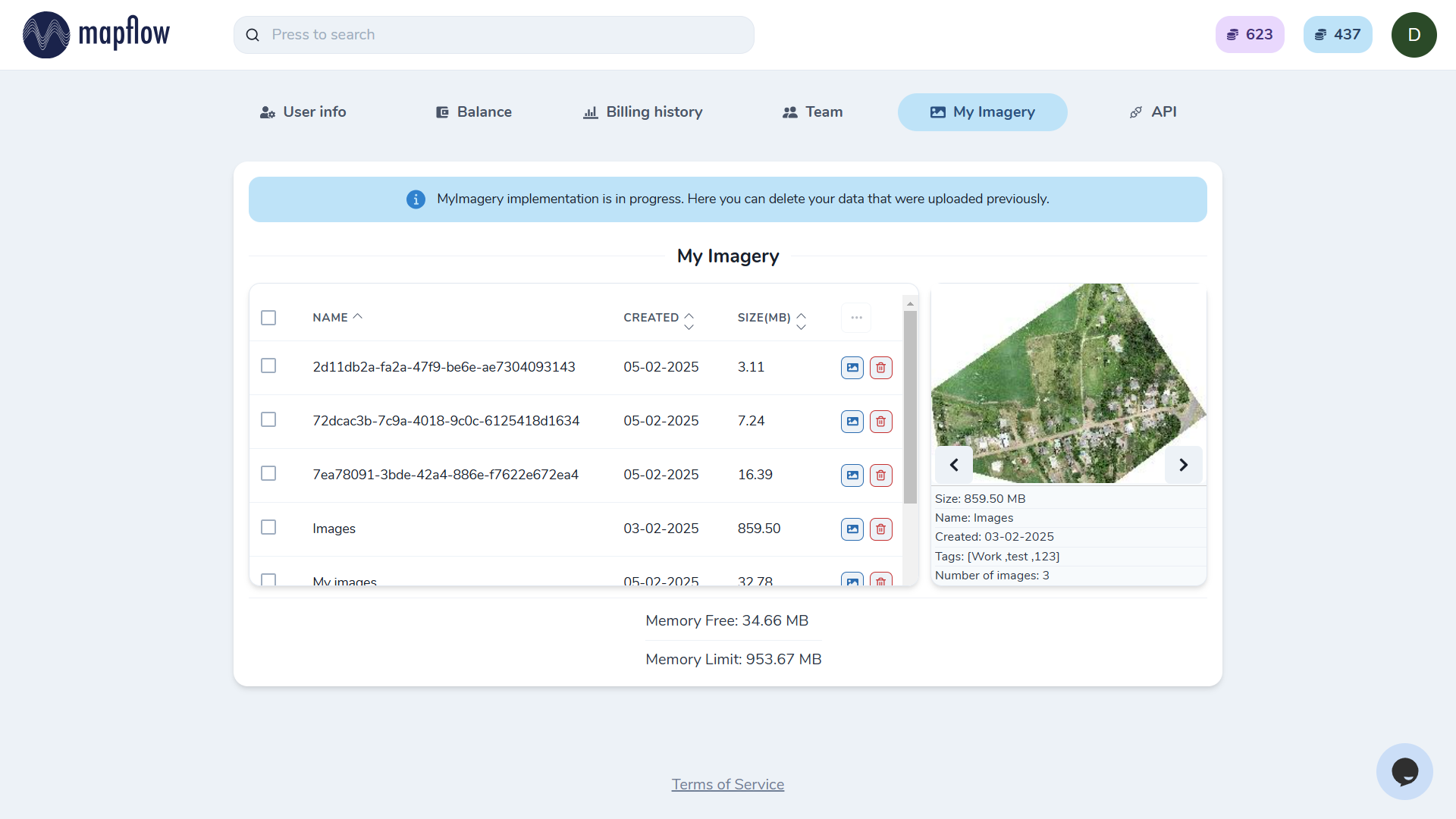
🔍 Imagery search and ordering
“Imagery search” allows Mapflow users to search for available satellite imagery over their area of analysis. It’s powered by Mapflow API providing access to the global satellite data providers through our partner integrations.
- Imagery providers available for the search and (NEW!) ordering:
Historical imagery (aggregates and provides satellite imagery from the leading satellite operators)
- Imagery providers supported for the account-based integration and search:
ArcGIS World Imagery
See also
Read more about how to use Imagery providers with Mapflow.
Important
❗️ You need to subscribe to Mapflow Premium to be able to order commercial data providers and run the analysis.
Using Imagery Search in Mapflow WEB
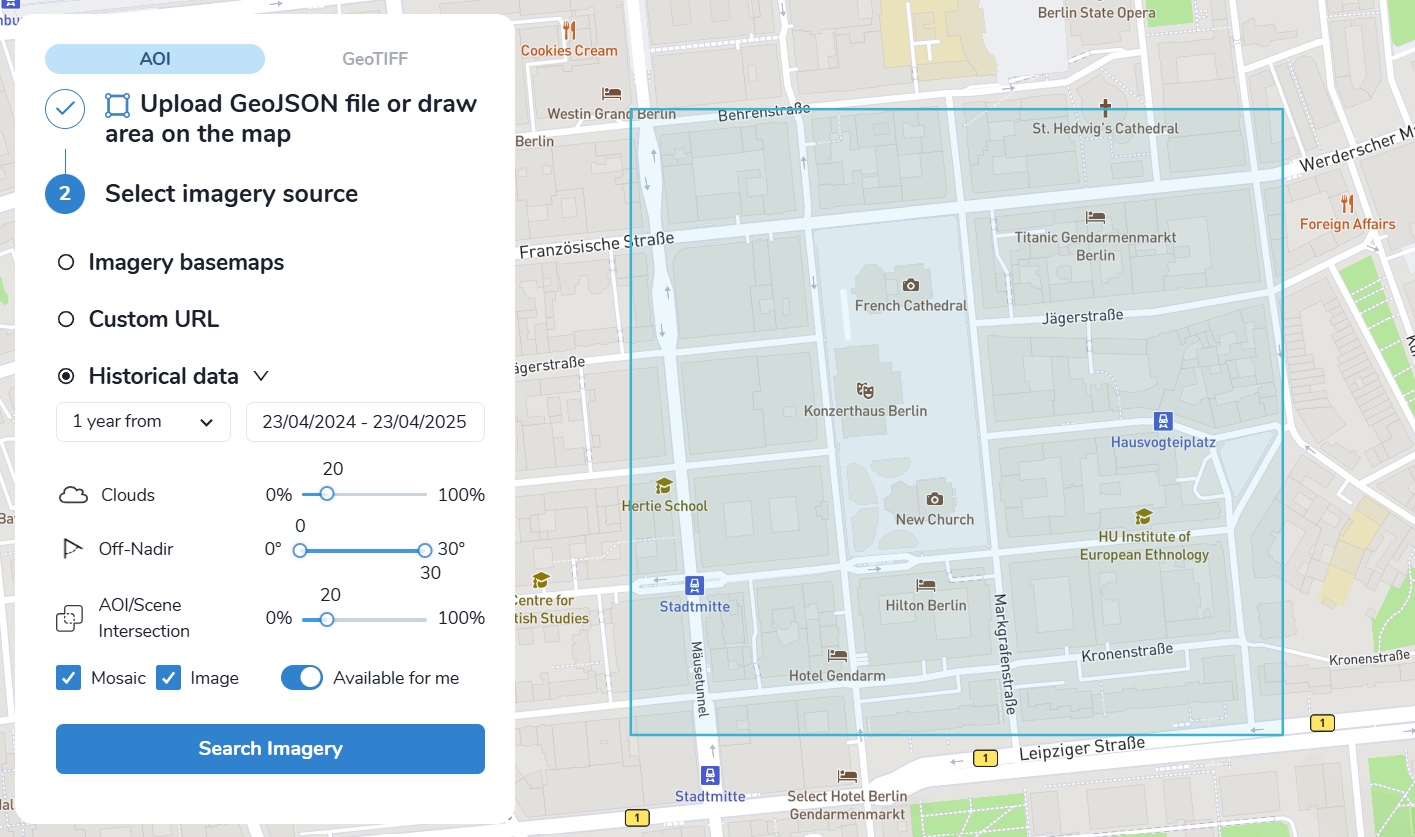
To start the processing using the Imagery Search data, you must:
Select a date range or a specific date;
Set the search parameters (Clouds, Off-Nadir, AOI/Scene intersection);
Apply provider filters:
“Mosaic”
“Image”
“Available for me” - The search results will show only those providers that are connected to your account.
Imagery provider types:
Mosaic - Imagery basemaps like ArcGIS or Global mosaic allowing to search images by date and AOI/Scene intersection.
Image - Satellite imagery archives allowing to search for historical images by multiple criteria including Clouds, Off-Nadir, and resolution.
👉 Available for me - Filters the results by the providers that are connected to your account to run the analysis with Mapflow.
After clicking “Search Image”, a table with search results and images footprints will appear:
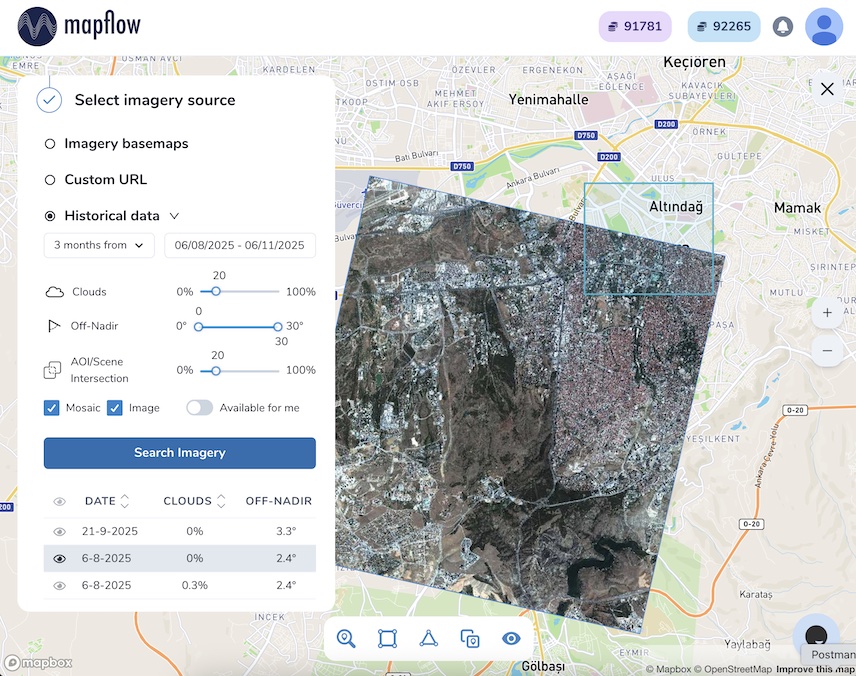
You can sort, enable or disable images on the map, and preview them if the provider supports this feature (The preview will be automatically shown on the map after selecting the image in the table);
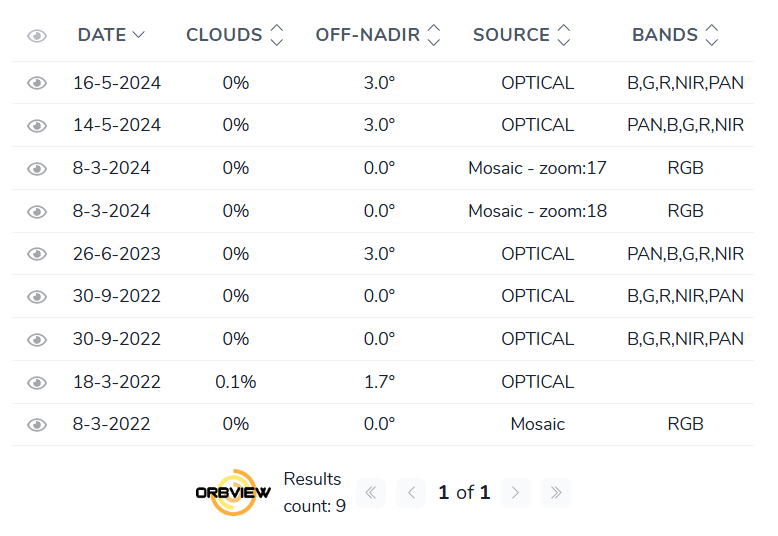
At the final step, you need to select the desired image by clicking on it in the table and click “Save”. Now you are ready to start processing!
Warning
👆️️️️️️ You are able to start the processing only using available providers (“available for me”). If you try to use the image from the provider that is not connected to your account, you will see the corresponding warning “The provider is not available for your account, you need to change the plan”. You need to subscribe to Mapflow Premium to be able to order commercial data providers.
NEW! Schedule Search updates
If you are not satisfied with the current search results or you want to get new images updates without repeating the search manually, this service will do the job.
How to create a scheduled search
Draw or upload the areas of interest from the GeoJSON file, select all or only the necessary ones in the table. If your GeoJSON features contain the property “name”, the AOI names will be automatically loaded into the table. You can also manually assign the aoi name in the edit mode (the “Edit” button in the AOI menu).
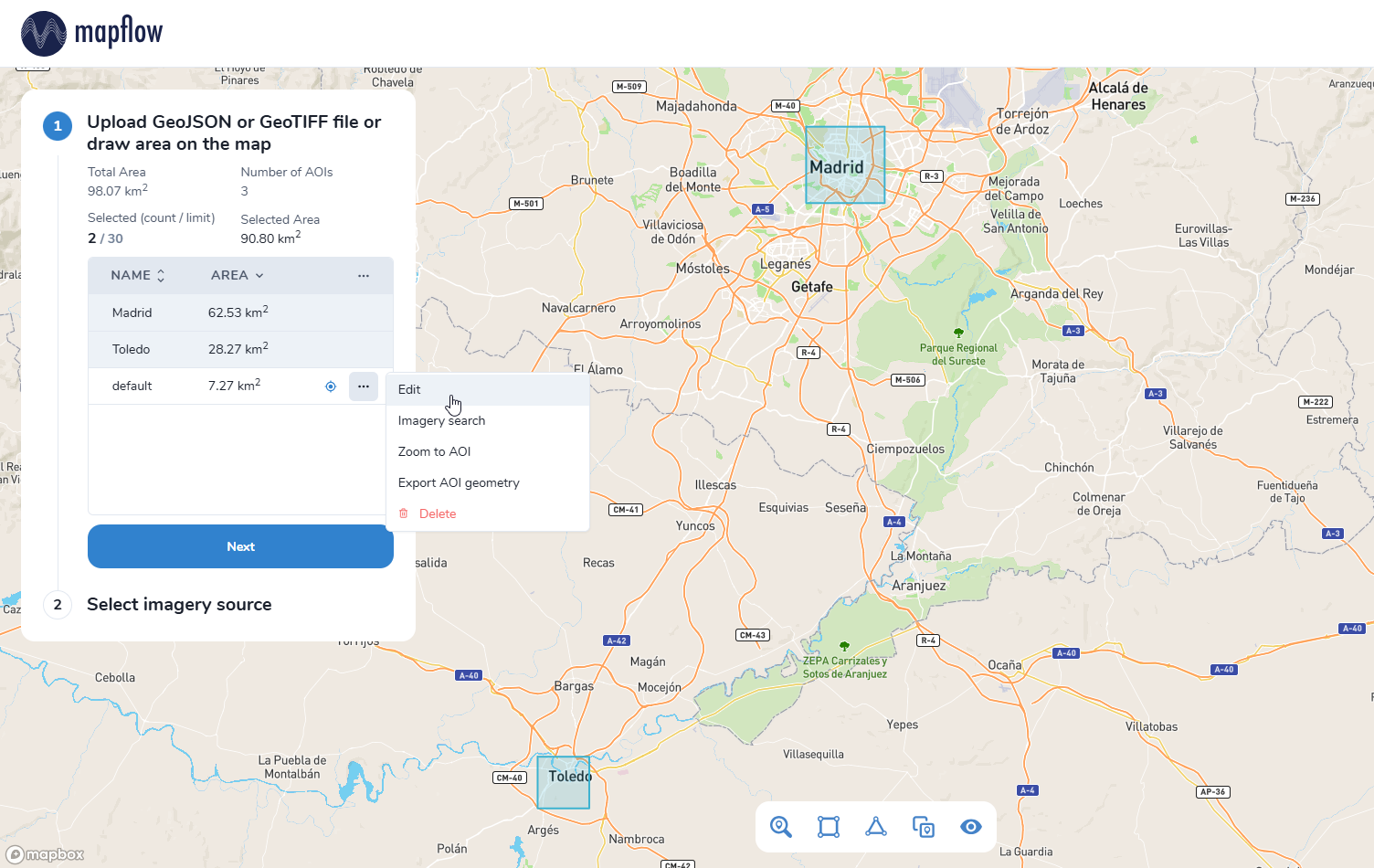
Tip
The AOI name you assign will appear in notifications about new images found for this area. To go directly to the results for this area, simply click on the notification in the app or the “View Search results” button in the email.
Set the required search criteria and click “Search Imagery”
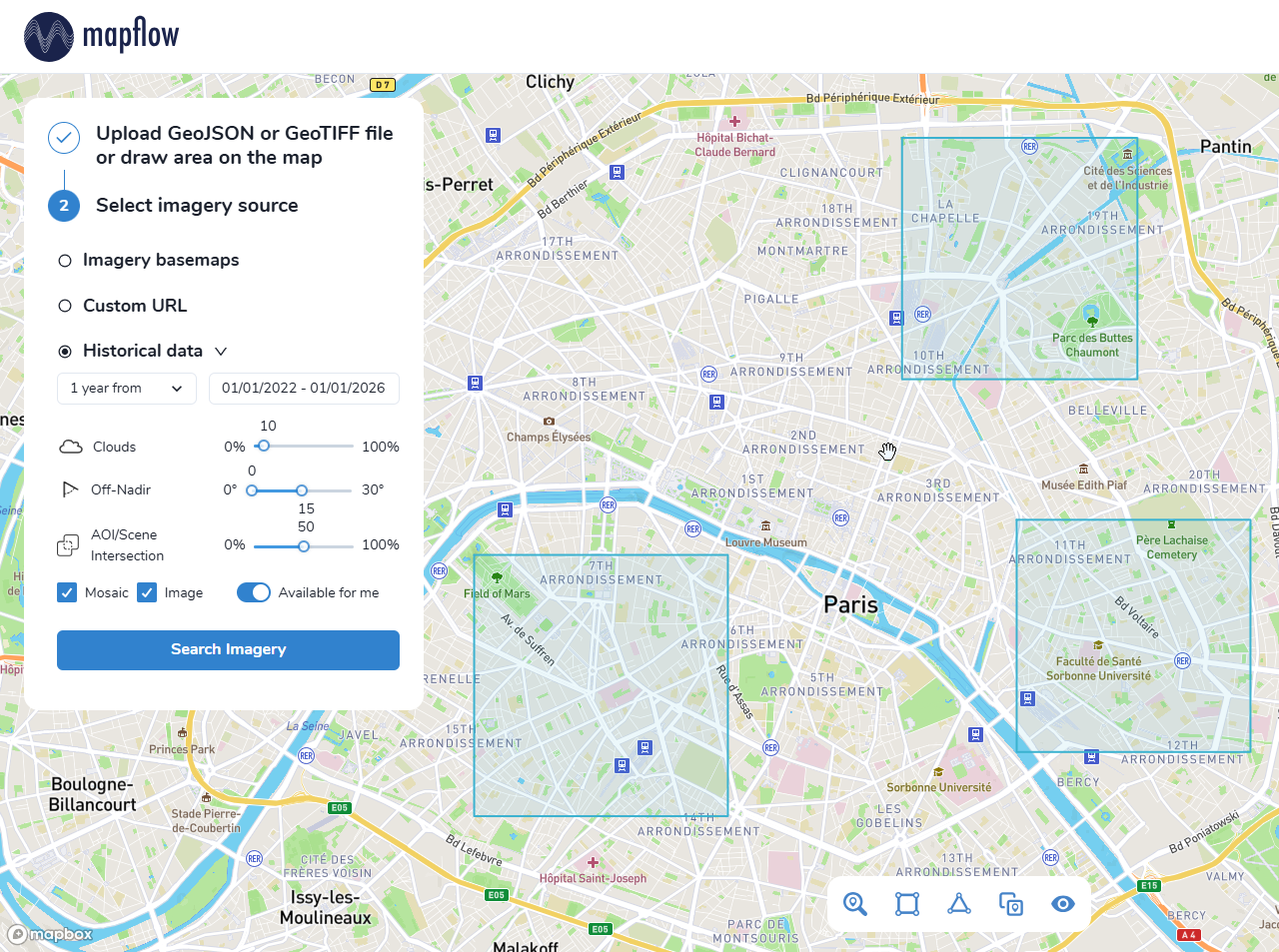
Note
If the total area of your search area exceeds 700 km², when you click on “Search Imagery” instead of an immediate search, you will be prompted to create a postponed background search.
After that, the search results will appear and the “Save as schedule” button will be available
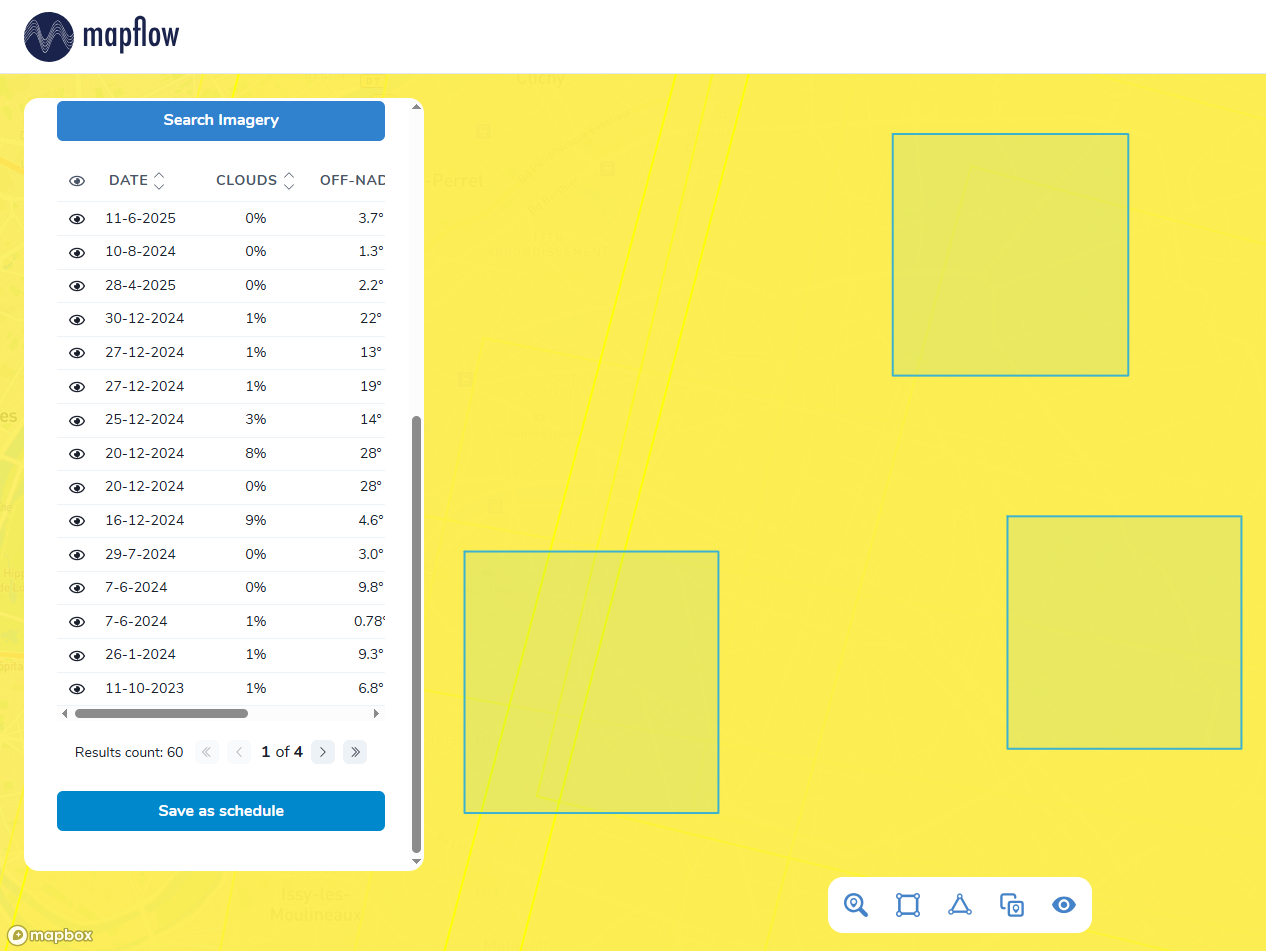
When you click on it, you will be prompted to choose the name of this search schedule
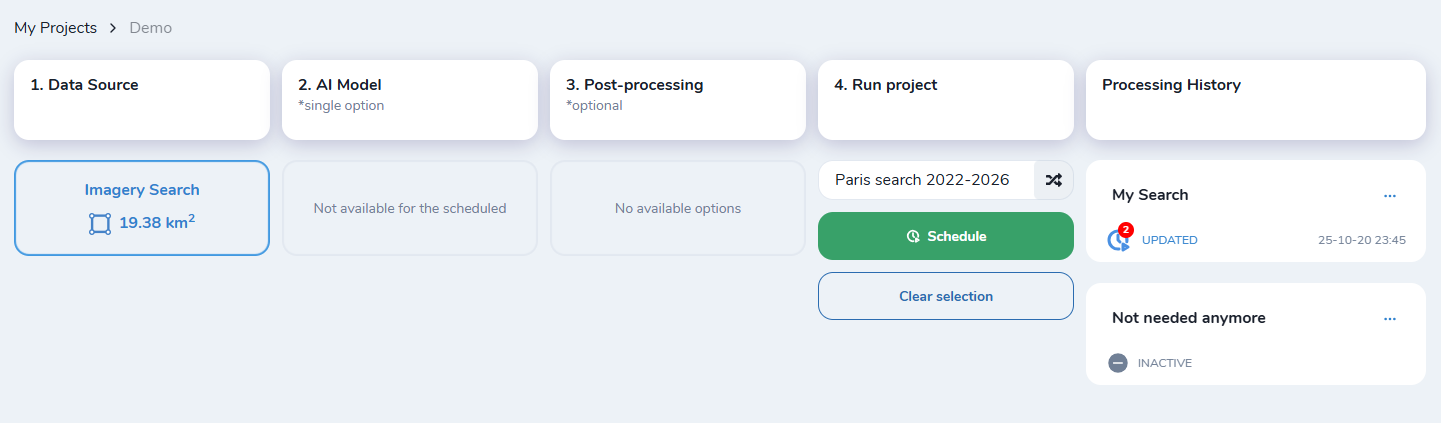
After creation the search will complete after a while and the search results will be available to you using “View on the map” button
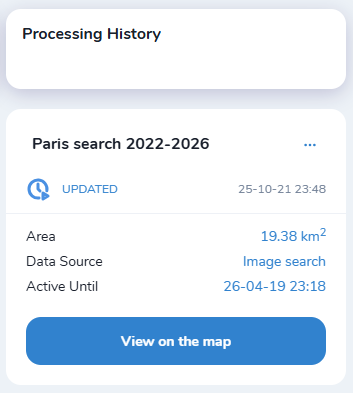
Viewing background search results
Now a background search will be launched in Mapflow and you will be notified when new images arrive.
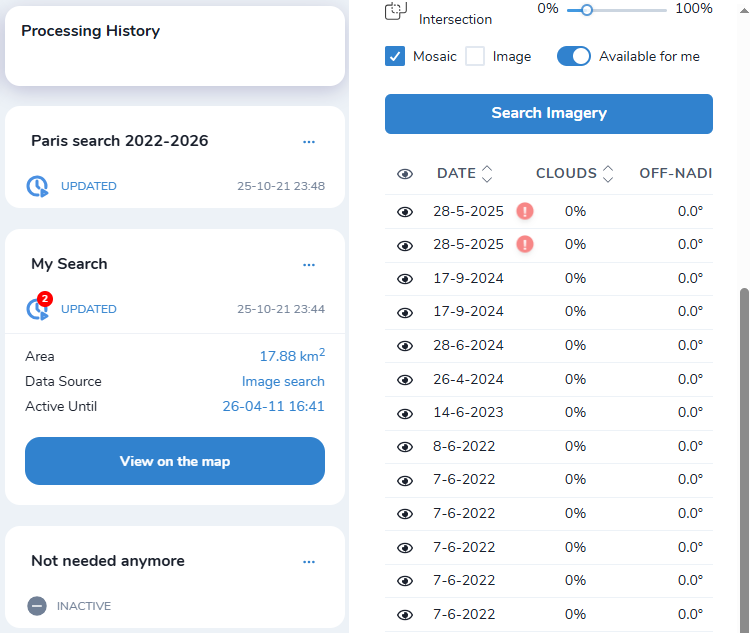
The search card shows the label  of the new image found. Clicking on an image in the results table will remove the label.
of the new image found. Clicking on an image in the results table will remove the label.
Note
Two key points on viewing results:
When opening the search, you will see all results found for the given area(s)
If your search consists of multiple AOIs and you’re interested in specific ones, you can select them in the “Upload GeoJSON or GeoTIFF file…” section → Now results will only be displayed for the selected AOIs. Also, you can select/deselect AOI by clicking on the map, the results table will be updated automatically.
Processings <> Scheduled Search
Processing is launched in the same way as from instant search:
Open a scheduled search
Select the desired image and click “Save”
Select the necessary parameters and start the processing!
All processing launched from a search is linked to it. You can find them in the search’s AOI table. Simply select the necessary ones on the map, and they will all be displayed on one map.
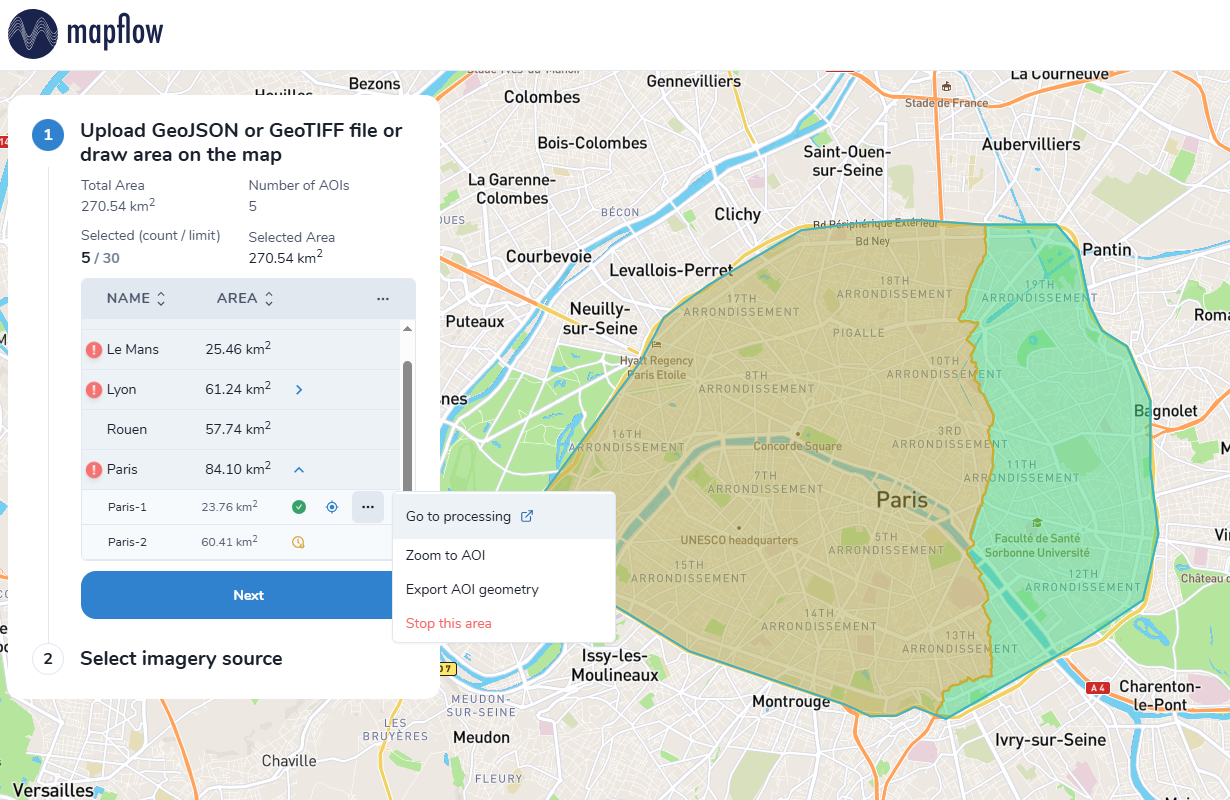
Some actions you can perform with processing from the search AOI table:
Open this processing in a new tab
Download processing boundaries
Clip the search AOI to the boundary of its processing (“Stop this area” button)
Last one can be useful if you are already satisfied with the processed part of the AOI and do not want to see it in the search results (the trimmed part will no longer be used in the background search).
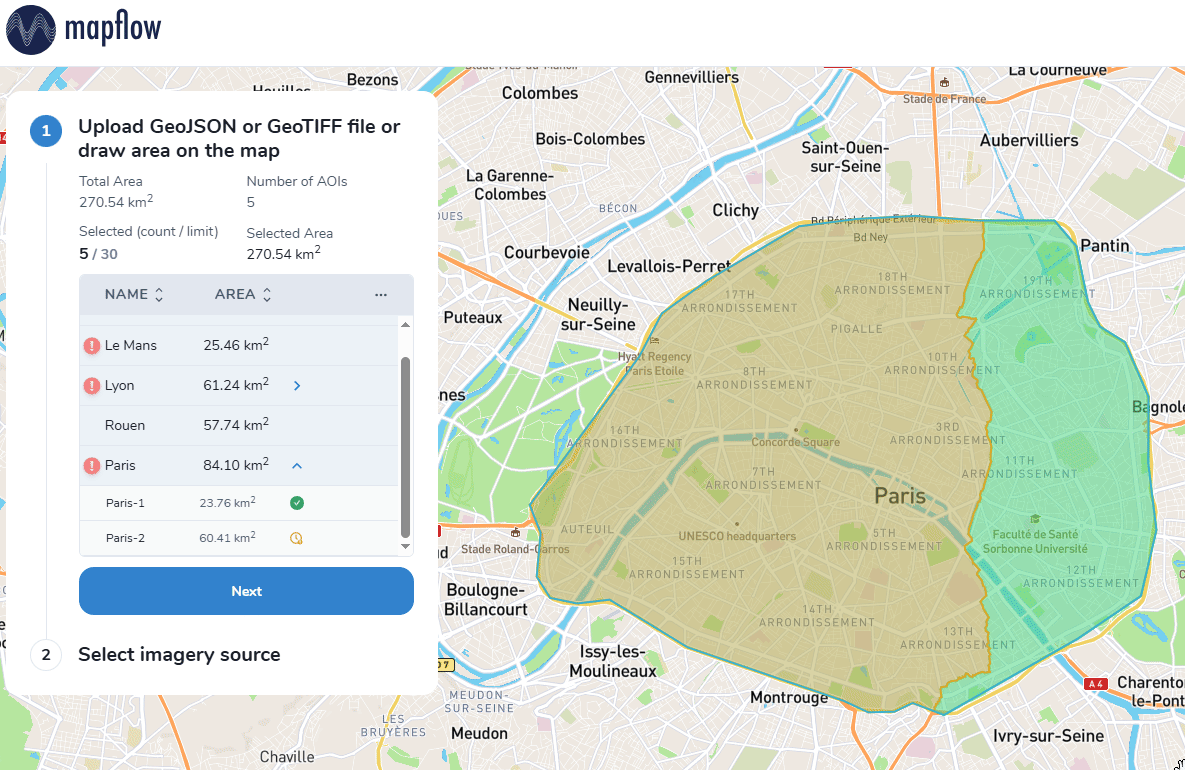
Main operations with Scheduled Search
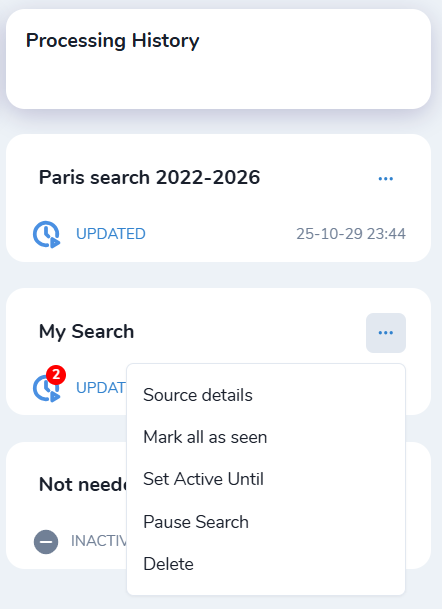
Source details - Here you can view and download the geometry of your search
Mark all as seen - If you have a lot of unread images, you can mark them as viewed all at once
Set Active Until - You can change the lifetime of the background search (6 months by default at creation)
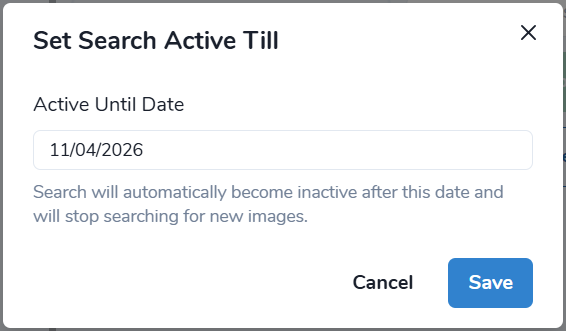
After expired, the Search will not be deleted, but paused
Pause/Resume Search - The pause means that it will stop the background search, but you can still view its results
Delete - Permanently deletes the search
Modifying the AOI search
You can add a new AOI to an existing search, modify the geometry, or delete areas that have already been processed. After any AOI changes, you will need to confirm these changes. The search will be updated, and the results will be synchronized accordingly.
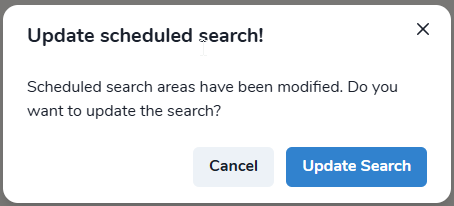
You can also change the search criteria for the existing search:
“View on the map” → Adjust the search parameters → “Search Imagery” → “Save as schedule”. Now the background search will work according to the new parameters.
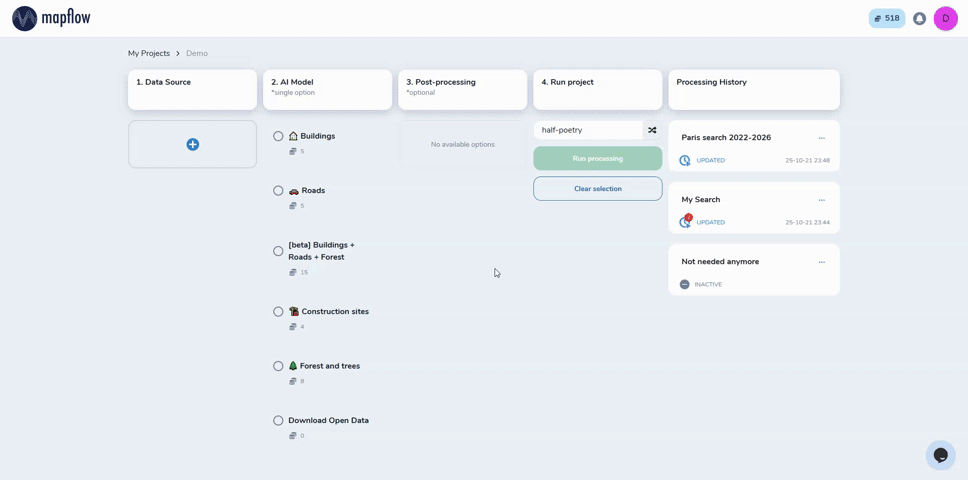
Using Mapflow Imagery Search in QGIS
Switch to the tab “Imagery Search”. To start the search, set the dates and the product type filters (“Mosaic” – Imagery basemaps like ArcGIS or Global mosaic and/or “Images” - Satellite imagery archives)
Set additional filters like a minimum intersection with your area of analysis.
If there is non-empty response, it will add the 🔎 Imagery Search metadata layer to your QGIS project. You can select one or multiple results in the table - or use the layer’s attribute table to start the analysis and processing with Mapflow models.
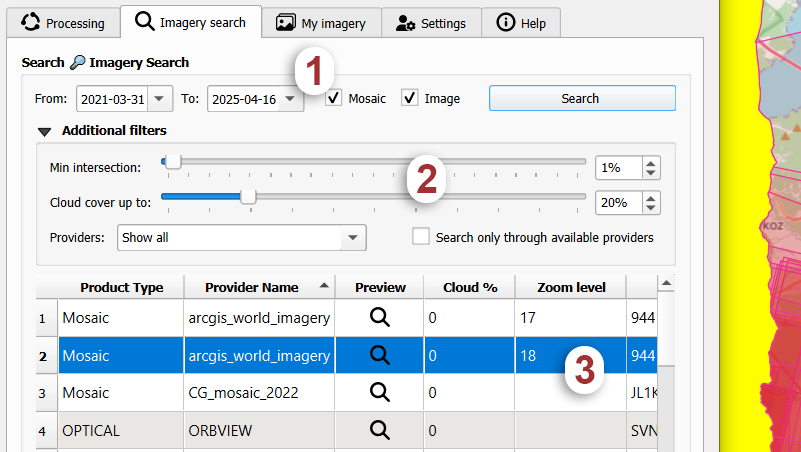
Hint
In the Arcgis search results you see the zoom level at which the mosaic is available over you area. You can configure the table columns in the Settings.
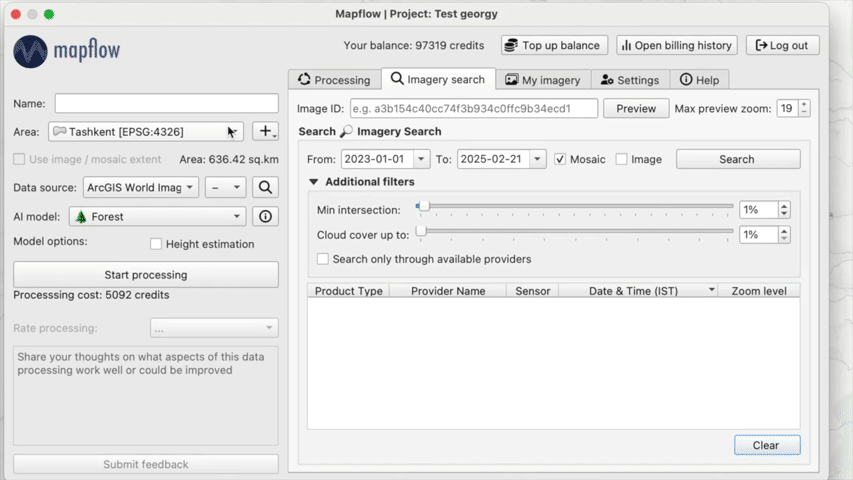
See also
👉 See Mapflow <> QGIS for more information on how to use Imagery Search in Mapflow Web and QGIS plugin.