Mapflow pricing
How to top up your balance
Note
Each user gets the free balance of 250 credits to get started with Mapflow AI. You can always buy more credits in your account profile.
In order to top up your balance go to your Mapflow profile and choose one of the options. You will be asked to pay online.
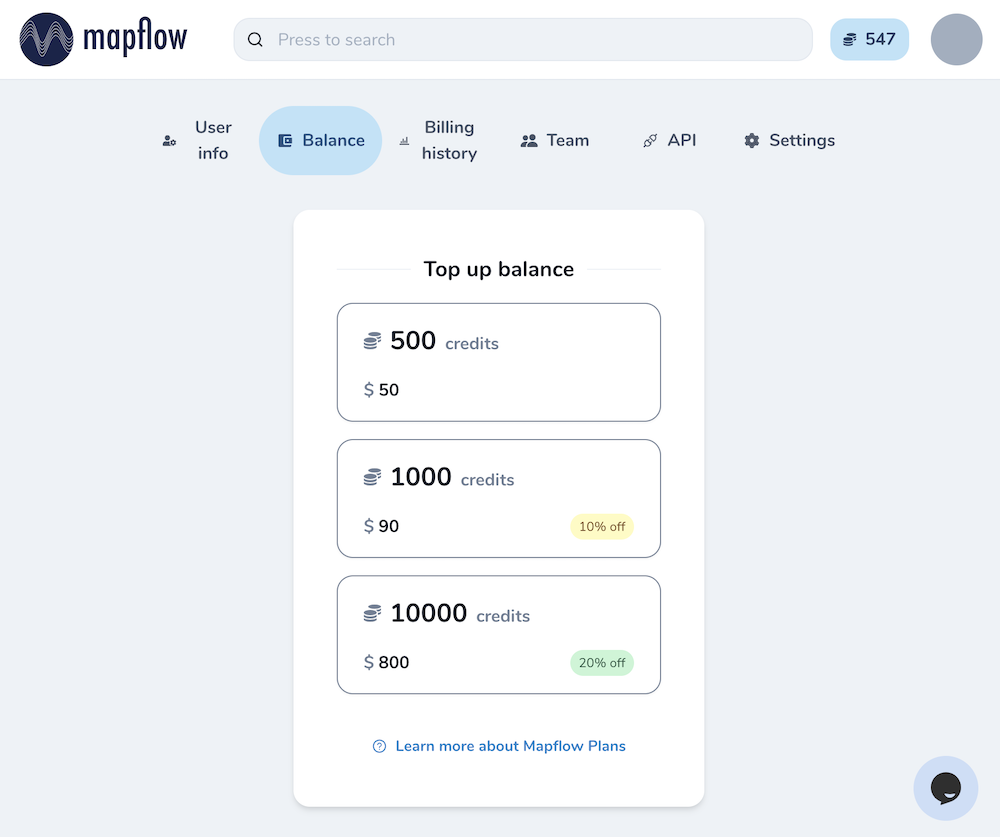
Mapflow credits
Cost of processing makes the sum of data cost and processing cost given the requested area:
Cost = Area * (Processing Price + Data Price)
The price in credits is counted as: 1 Credit = 0.1$ with the progressive discount depending on the number of credits you buy:
Mapflow Credits |
500 |
1000 |
10000 |
|---|---|---|---|
You pay |
$50 |
$100
$90
|
$1000
$800
|
All prices below are given in Mapflow credits. Mapflow Web also provides a transparent price breakdown in the processing pipeline.
Note
All the processings having an area less than 1 sq.km are rounded up to 1 sq.km before price calculation!
Total processing cost is rounded up to the nearest integer number of credits
Mapflow subscription plans
Currently Mapflow provides two pricing models: pay-as-you-go and subscription plans. Currently the only plan “Mapflow Premium” is available. It includes a monthly subscription fee and a package of credits. The subscription fee is charged monthly, the credits are valid for 12 months. It enables some premium options like custom area size, use of any custom model that you have access to, priority support, and the use of commercial satellite data providers. Check the Mapflow pricing page for details of the subscription.
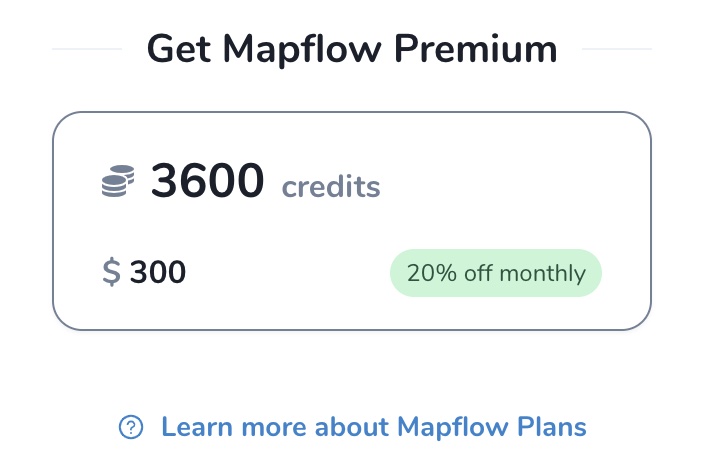
Note
Using the Mapflow Premium one can buy additional credits with pay-as-you-go pricing.
To activate the subscription, go to your account profile - Balance and choose the Mapflow Premium plan.
To deactivate the subscription, go to your account profile - Balance and turn off the Mapflow Premium.
Important
If you want to buy a custom package or use another payment method, or consider using Mapflow on a large scale, check Mapflow Custom and contact sales.
Model costs
Default Mapflow models
Model |
Base price |
Options |
|---|---|---|
Buildings |
8 |
Classification: 0
Simplification: 2
Height Estimation: 10
Merge with Opensteeetmap: 0
|
Constructions |
4 |
- |
Forest and trees |
8 |
Height estimation: 10
Crowns extraction: 5
|
Roads |
5 |
- |
Note
If you want to have a custom model with another set of options, consider applying for Mapflow Custom. Pricing for custom models varies by project scope. To get the quotation and apply the discount, please share your project requirements (contact sales@geoalert.io).
Data costs
Important
If you are using your own imagery, GeoTIFF or Custom URL, the data cost is always 0 credits.
Imagery basemap costs
When using default imagery basemaps (Mapbox, Arcgis World Imagery), the price starts from a min. of 1 credit, depending on the model and the zoom level (What is zoom?) - if you change the zoom, the price is automatically recalculated.
Imagery ordering costs
If you are using commercial providers and order the new image, the cost varies depending on the resolution of the satellite sensor. We partner with streaming data providers, which means you don’t have to deal with price lists and files over FTP; instead, you can search for imagery that better meets your date and area requirements. Zoom level is fixed and changing it is not possible for the imagery ordering.
See the data prices and the corresponding resolution of the imagery sensors in the table below.
Data Provider |
19 zoom |
18 zoom |
17 zoom |
|---|---|---|---|
Mapbox |
9 |
3 |
1 |
ArcGIS World Imagery |
9 |
3 |
1 |
Global mosaic 2022 |
9 |
3 |
1 |
Commercial 0.3m |
180 |
– |
– |
Commercial 0.5m |
– |
60 |
– |
Commercial 0.7m |
– |
– |
15 |
Examples of quotations
I want to process 3.3 sq.km of Commercial provider at 18 zoom using the Buildings model
Cost = 3.3 * (8 + 60) = 224 credits
I want to process 0.01 sq.km of My imagery using the Buildings model and applying the Simplification option.
Area is rounded up to 1 sq.km, the user’s data cost is 0, so the cost will be:
Cost = 1 * (8 + 2) = 10 credits